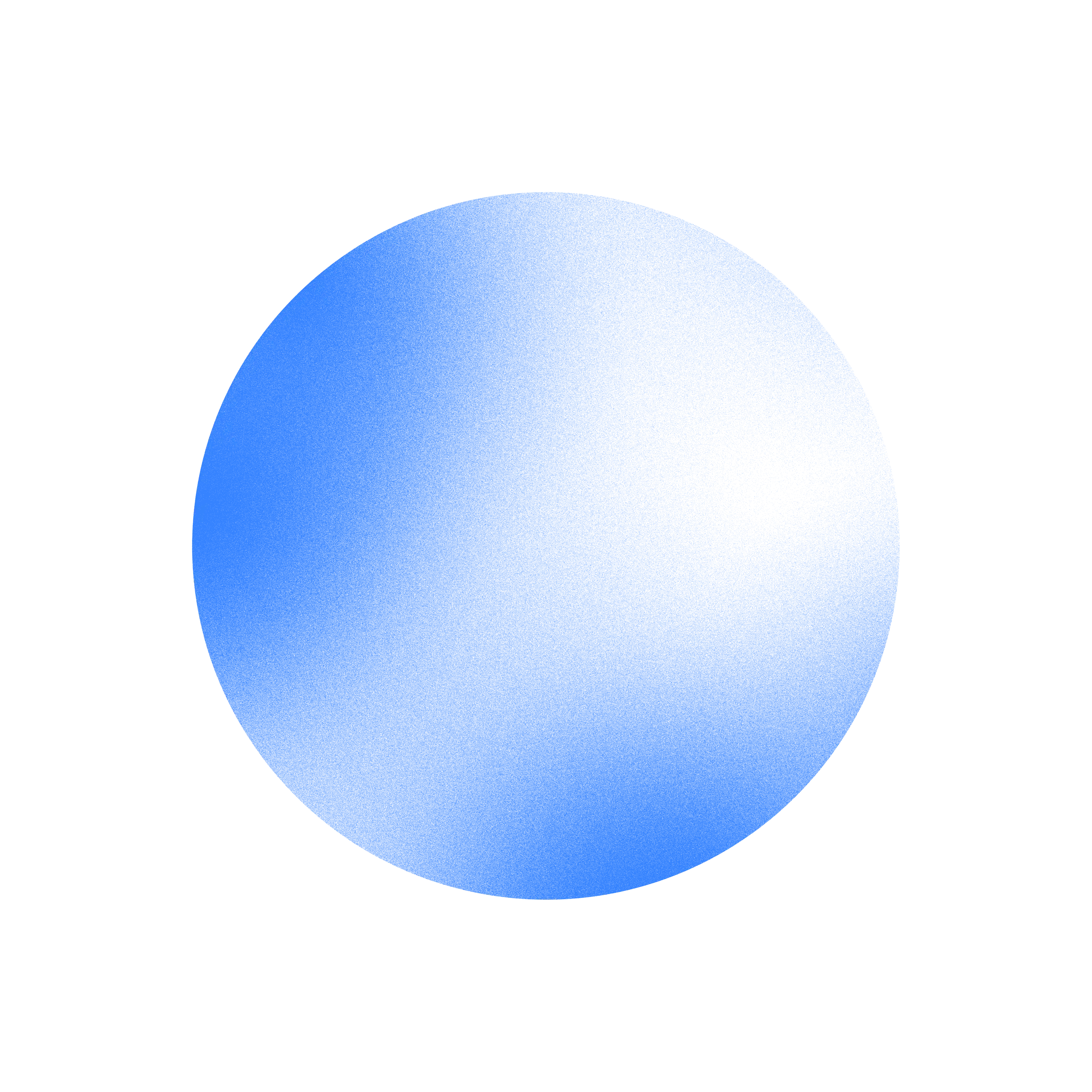.png)
Airtable pricing plans and costs in 2025
As of 2025, Airtable has a free plan for up to 5 editors and team plans starting at $20 to $24 per seat monthly, depending on whether you have an annual plan or not. In Airtable’s pricing, you pay a flat rate per editor “seat,” but each tier also comes with usage caps (on records, storage, automations, etc.) rather than pure pay-as-you-go pricing.
What is Airtable?

Airtable is a no-code platform that combines the structure of a database with the ease of a spreadsheet. It lets teams build custom tools to manage tasks, projects, content, and operations without writing code.
Users can create “bases” that organize records in tables, link related data, and power workflows through automations and integrations. Think of it as a smarter spreadsheet that behaves like an app.
Airtable pricing works on a per-seat model and includes free and paid tiers. Plans are structured around how much data you store, how many automation runs you need, and what features you want. As your usage grows, so does your total Airtable cost.
What is Airtable used for?
Airtable is used to build custom workflow tools for teams of all sizes. People use it for project tracking, CRM systems, editorial calendars, content planning, inventory tracking, and more. It’s common in marketing, product management, operations, and even finance teams.
You can automate routine tasks, create dashboards with real-time updates, and sync data from other tools, such as Salesforce or Slack. The platform is handy when you need structure, like linked records or field validation, but don’t want to build a full app from scratch.
With advanced plans, teams gain access to features such as two-way data sync, admin controls, and integrations with enterprise systems. That’s why many growing startups and large companies use Airtable not just as a table, but as the core of their internal operations.
Quick overview of Airtable pricing plans
Airtable pricing follows a per-seat model with four main plans: Free, Team, Business, and Enterprise Scale. Each plan has its own usage limits on records, storage, and automation runs. Here’s a simple chart summarizing each plan:
*Note: Pricing is per “editor” seat. Annual billing offers lower rates. Airtable cost increases when teams hit plan limits on records, automations, or storage. No overage fees apply, and users must upgrade to unlock higher usage tiers.
Airtable plan-by-plan breakdown
Each plan sets limits on records, storage, and automation runs. Add-ons like Airtable AI and Portals carry extra costs. Below is a closer look at each option:
Airtable Free plan

The Airtable free plan gives new users access to basic features and is a great entry point to try the platform.
What’s included:
- Unlimited bases with up to 1,000 records each
- Basic views and Interface Designer
- 1 GB of file attachments per base
- 100 automation runs per month
- Up to 5 editors per workspace
- Two-week revision history
- Access to one extension (block) per base
- API access (1,000 calls/month)
What’s missing:
- Gantt, Timeline, or advanced view types
- Admin controls and permission management
- Sync integrations and multi-source sync
- Custom branding on forms
Who is it best for?
The Free plan works for solo users or hobby projects. If you’re managing a small list, testing workflows, or want a feel for Airtable before upgrading, this tier gives you room to experiment. Once your project grows past a few hundred rows, though, you’ll likely need to upgrade.
Airtable Team plan

The Airtable price jumps here, but so do the limits and features.
What’s included:
- 50,000 records/base
- 20 GB attachments
- 25,000 automation runs/month
- 1-year revision history
- Gantt, Timeline, and Calendar views
- Unlimited extensions and Interface Designer
- Standard sync integrations (single-source only)
- Locked views and field permissions
- 100,000 API calls/month
What’s missing:
- Two-way or multi-source sync
- Admin panel and identity tools (SSO)
- Advanced permission controls
- Verified data fields
Who is it best for?
This plan fits growing teams building collaborative tools and workflows. If you're a startup, small agency, or internal team with active editors and structured data, this plan likely covers your needs. Just keep an eye on the record limits — 50k sounds big, but high-volume projects can hit that faster than expected.
Airtable Business plan

The Airtable Business plan features more controls, better data syncing, and larger limits. Ideal for departments managing larger workflows or teams with IT oversight needs.
What’s included:
- 125,000 records/base
- 100 GB attachments
- 100,000 automation runs/month
- 2-year revision history
- Premium integrations, including Salesforce and Jira
- Two-way and multi-source sync
- Verified data (define trusted tables for org-wide use)
- Admin Panel for workspace management
- SAML Single Sign-On (SSO)
- Unlimited API calls
What’s missing:
- Central admin hub across multiple workspaces
- Audit logs and advanced compliance tools
- HyperDB or large-scale data engine
- Custom SLAs or onboarding support
Who is it best for?
The Business tier is built for teams scaling fast. If you're hitting limits on Team or need better oversight, SSO, and syncing between tools, this plan makes sense. Many product, operations, and marketing departments in mid-size companies land here.
Airtable Enterprise Scale plan

Airtable enterprise pricing is designed for large orgs with security, support, and scale requirements.
What’s included:
- 500,000+ records per base (with HyperDB, it can go into the millions)
- 1 TB of attachment storage per base
- 500,000 automation runs/month
- Enterprise Hub (org-wide admin visibility)
- Enterprise API and audit logging
- On-premises sync integrations
- Data loss prevention tools
- Granular user roles
- Custom onboarding and a dedicated success manager
Who is it best for?
Enterprise Scale is made for organizations running mission-critical processes on Airtable. If you're managing hundreds of users across departments — or need centralized control and high-security compliance — it’s the only plan that covers all the bases. Custom pricing depends on user count and support needs, but expect five-figure contracts or higher.
Airtable AI pricing

Airtable AI is a paid add-on that helps users generate content, summarize data, and automate workflows using natural language prompts.
Airtable AI cost:
- $6 per seat/month on top of your current plan, and you can try it for free.
- Available for Team, Business, and Enterprise tiers
Key use cases include auto-generating product descriptions, summarizing meeting notes, or building quick formulas with prompts like “Create a formula that combines first and last name.” AI credits are capped per plan, and heavy use may trigger usage limits.
Airtable Portals
Airtable Portals allow you to securely share data with external collaborators, without giving them full access to your base. You can set permissions, build custom views, and control exactly what each user can see or edit.
Airtable Portals pricing is included in Business and Enterprise Scale plans. There’s no separate cost or add-on fee for using Portals if you're already on one of those tiers.
Key details:
- Only available on Business and Enterprise Scale
- No extra cost beyond your current plan
- Access allowed without creating Airtable accounts
- Multiple portals per base
- Gate access by login, token, or open link
- Field-level permissions and view customization included
Remember: If you're on the Free or Team plan, you won’t have access to Portals. To enable this feature, you’ll need to upgrade to at least the Business tier.
Airtable Nonprofit pricing
Airtable offers discounts for qualifying nonprofit organizations. Here are three key aspects to keep in mind:
- 50% off on Team or Business plans
- Must apply through Airtable’s nonprofit program
- Requires nonprofit verification and approval
Discounted plans include the same features as standard paid tiers. If you're a nonprofit managing grants, volunteers, or community projects, this discount brings real value, especially when paying per editor seat.
Which plan should you pick?
If you're experimenting or building a lightweight workflow, start with the Airtable free plan. It gives enough room to test features before you commit.
If you want more, then consider what you need from Airtable:
- Small teams ready to build real apps should look at Team. It's the most balanced in terms of Airtable price vs features. You’ll likely need to upgrade once your record count or automation usage grows, or if you need better sync options.
- Business is ideal if your team relies on Airtable every day. You get more storage, better security, and admin tools to manage users and data. Look at this tier when you're beyond MVP and scaling workflows across departments.
- Enterprise Scale makes sense for organizations running large datasets or with security needs that go beyond SSO and permissions. The added support and integrations justify the price for large teams, but may be overkill for most startups.
Need AI or external portals? Those are separate add-ons that can improve any tier, but you'll want to consider how much value they bring for the added cost. Airtable’s pricing model is transparent, but choosing the right mix of features upfront can save money later.
A closer look at Airtable’s usage-based pricing
Airtable’s pricing is based on per-user rates, but usage limits play a major role in your total cost. Each plan includes caps on records per base, attachment storage, automation runs, and API calls. These usage thresholds affect when and why teams need to upgrade.
There are no traditional overage fees in Airtable’s pricing model. Hitting a cap doesn’t trigger extra charges. It simply blocks you from adding more data or running more automations. You’ll be prompted to upgrade to a higher plan when limits are reached.
Airtable pricing compared to alternatives
Compared to tools like Notion and Coda, Airtable pricing is more directly tied to usage limits. Airtable charges per editor and enforces hard caps on records, storage, and automation runs. That structure supports more data-driven workflows but can push teams to upgrade faster.
Notion offers a simpler pricing structure with unlimited blocks and lower costs, making it ideal for documentation-heavy teams. Coda charges based on the number of “Doc Makers,” which benefits organizations with more viewers than editors.
Airtable stands out when teams need structured data, linked records, and real-time automations, but those features come with stricter usage enforcement.
Pricing comparison table
Takeaway: If you're building workflows around structured data and need automation, Airtable works well. But if you expect to grow quickly, it’s important to monitor how usage limits affect total cost. You either stay within the cap or move to the next tier.
For teams building apps or managing usage-based workflows, billing platforms like Orb offer the backend infrastructure to model pricing by usage, user roles, or custom metrics — ideal if you’re designing your own Airtable-style SaaS product.
Is Airtable pricing fair?
Airtable pricing is fair for teams that fully use its features, but it can feel expensive if you're only using basic functions. The pricing model is clear: You pay per editor, and each plan includes fixed limits on records, automations, and storage.
There are no overage fees, so once you hit a cap, you upgrade or pause that function. That keeps billing predictable, but it also means small usage increases can trigger a big jump in cost.
The Free and Team plans are solid for early-stage projects, but many teams outgrow them quickly due to hard usage limits.
Business and Enterprise plans offer strong value for companies with large datasets, automation-heavy workflows, or admin control needs. That said, you're paying for the ceiling, not gradual growth.
FAQs
Is Airtable free?
Yes, Airtable offers a free plan with no time limit, which includes up to 1,000 records per base, 1 GB of storage, and limited automation runs. It’s best for individuals or small projects testing out the platform. Teams needing more capacity or advanced features should upgrade.
How much is Airtable per month?
Airtable’s paid plans start at $20 per user/month (billed annually) for the Team plan and $45 per user/month for the Business plan. Monthly billing costs $24 and $54 per user/month, respectively. Enterprise pricing is custom and based on usage and support needs.
How do I downgrade collaborators on Airtable?
To lower your Airtable cost, you can downgrade paid collaborators to read-only or comment-only roles from your workspace settings. These roles are free and don’t count toward your bill. Any editor role, even if used infrequently, is billed at the full per-user rate.
What are the limitations of Airtable's free plan?
The free plan is limited to 1,000 records and 1 GB of attachments per base, with only 100 automation runs per month. It supports up to five editor collaborators and lacks features like advanced views, sync integrations, and admin controls. It's useful for light personal use but not suitable for production workflows.
How much does it cost to get Airtable certified?
Airtable offers certification through Airtable Academy, with pricing currently set at $149 for the "Airtable Certification: Essentials" exam. It includes study materials and one attempt at the test. Certification is optional but can be valuable for users building workflows or training others.
Build a pricing model like Airtable’s with Orb powering it for you

Airtable’s pricing model blends per-seat billing with strict usage thresholds on features like record count, storage, and automation runs. This structure supports product-led growth, but delivering it at scale requires pricing infrastructure that can adapt to change.
That’s exactly where Orb steps in.
Whether you're offering tiered plans, usage caps, or a hybrid model, Orb is the done-for-you billing platform that equips you to design and operate pricing systems that evolve with your product, without relying on engineering for every change.
Here’s how Orb supports Airtable-style pricing:
- Meter usage precisely across your product: Track usage events like record creation, storage usage, or automation triggers with full granularity and no data loss.
- Design and test pricing rules without writing code: Use Orb’s SQL-based editor to define usage metrics, tier thresholds, and billing logic that match how your product works.
- Version and roll out new plans safely: Launch pricing experiments, adjust entitlements, and manage pricing model iterations — all with built-in controls and without risky migrations.
- Forecast pricing changes with real usage data: Orb Simulations lets you test pricing scenarios using actual product activity to project revenue, churn, and adoption impact before you go live.
- Send transparent, usage-based invoices to customers: Deliver invoices that match usage records exactly, improving trust and reducing billing disputes with clear, itemized detail.
- Integrate billing into your financial systems with confidence: Orb connects to your accounting and data stack, syncing billing, invoicing, and reporting so operations scale as usage grows.
Airtable’s model proves that structured usage data can power strong monetization. But that model only works with systems built to support it. Orb gives you the infrastructure to launch and evolve usage-based or tiered pricing accurately and fast.
If you want to launch pricing models like Airtable, Orb helps you do it without complex engineering. Explore Orb’s flexible pricing tiers and build the billing foundation your product deserves.
Ready to solve billing?