Yes, we model that pricing.
Orb’s flexible architecture is designed to free you from platform limitations so you can innovate where it counts.
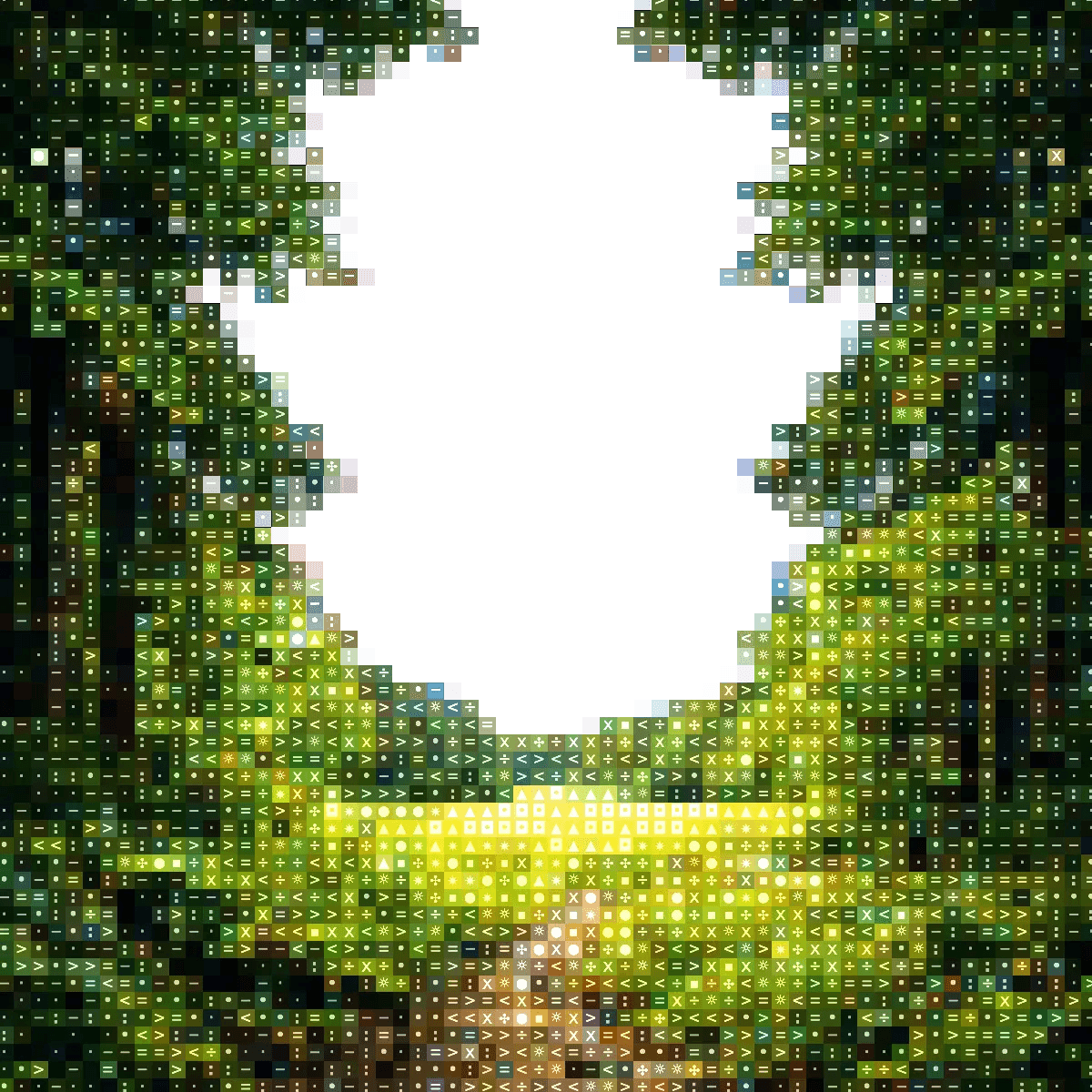
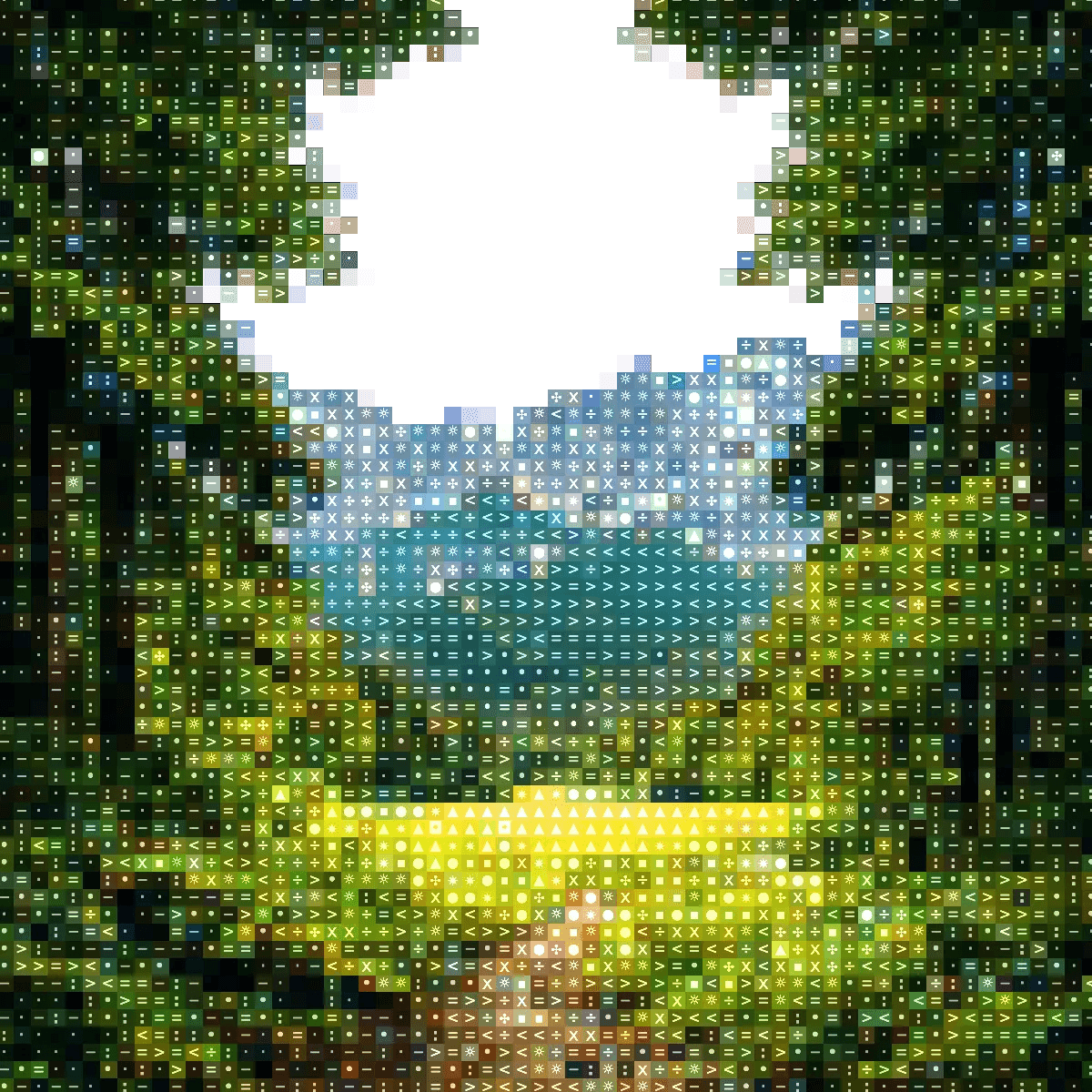
The opportunity
Price models are key to the new revenue playbook
The most cutting edge companies are experimenting with new ways to price for customer value, to use clear pricing as a competitive differentiator, or to use creative pricing as an incentive for customers.
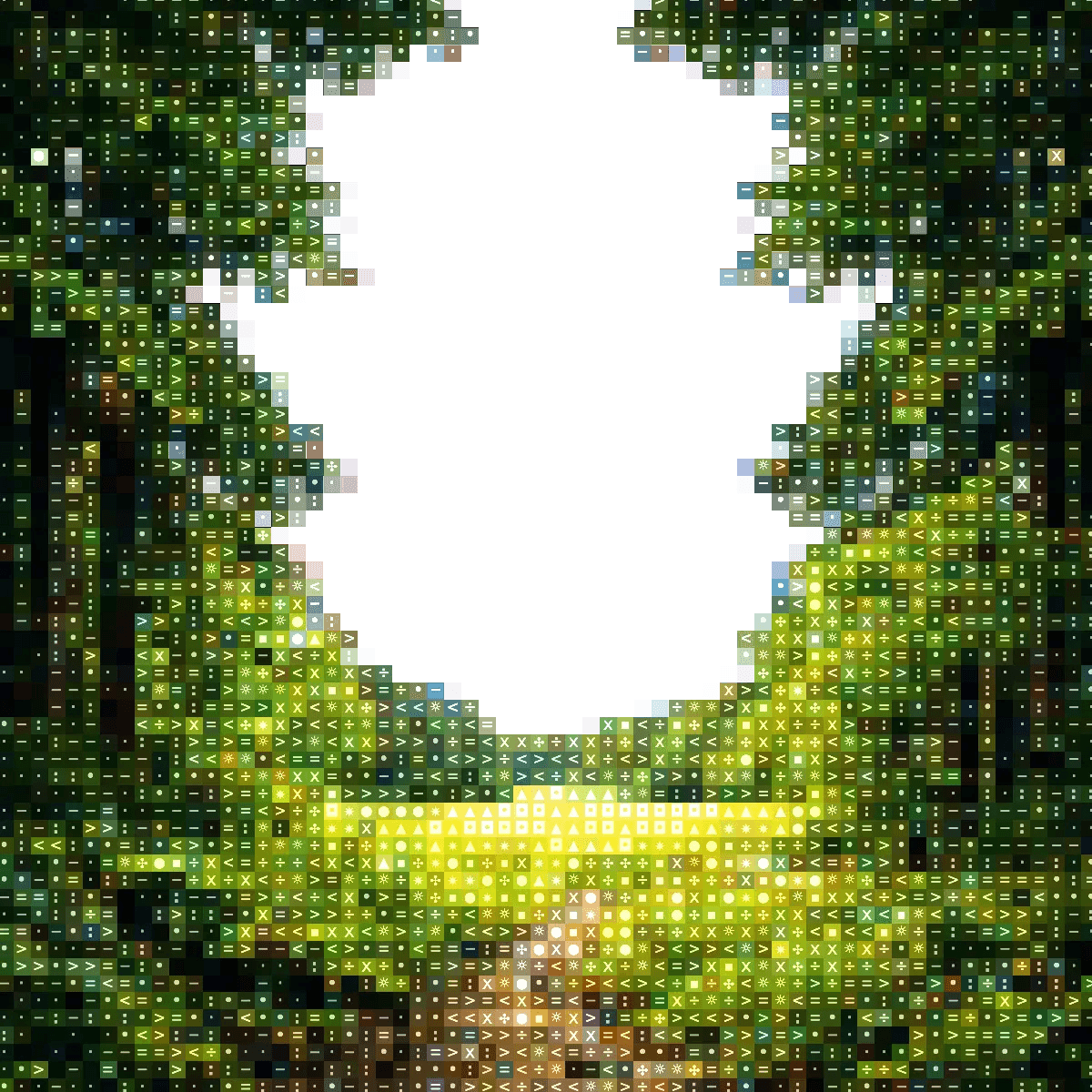
The challenge
Pricing for the cutting edge is complex
Legacy billing platforms struggle to map complex pricing logic or support price changes without heavy re-engineering.
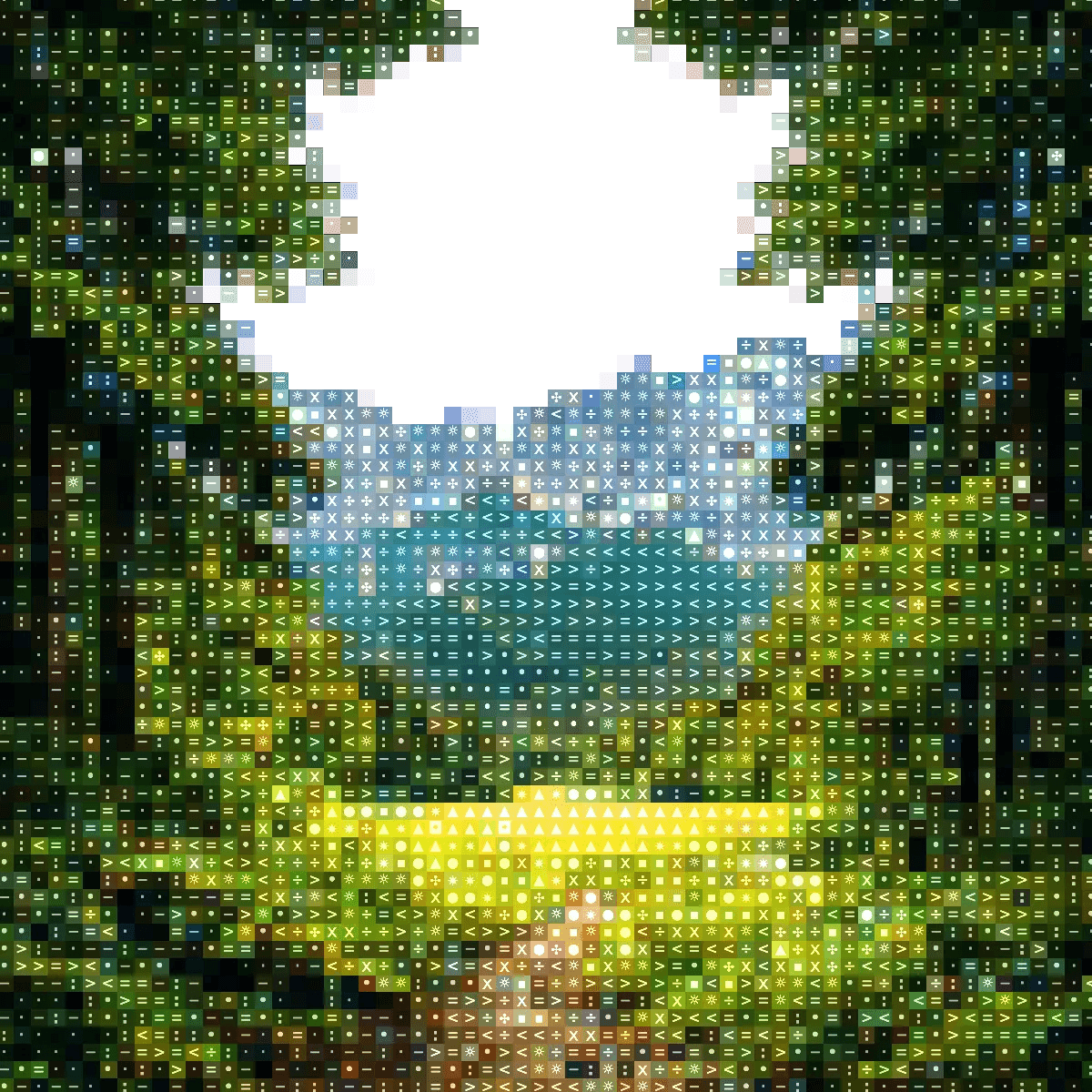
The solution
Orb is built for the speed and creativity of modern AI pricing
Price modeling in Orb is designed to support innovation by allowing for more metrics, more models, and a more flexible foundation.
Design for value, not platform limitations
Orb supports complex billing metrics like averages and maximums, and is flexible to support mid-cycle metrics changes.
Make pricing a competitive advantage
Orb is designed to let innovative companies get creative with business models that drive real growth.
Flexible by design
Orb is built on raw usage events rather than pre-aggregated totals. This gives teams the freedom to evolve pricing, contracts, and billing logic as products change, without re-architecting their revenue stack.
Models that meet your moment
Explore the price models powering modern businesses
Seat and hybrid-based
Protect existing business with hybrid pricing
AI companies are pricing on usage, but many seat-based businesses continue to find success. Orb supports:
- Seat-based pricing models so you can manage all of your subscriptions in one place
- Hybrid models that combine platform fees and usage elements
- Customer-facing tools like dashboards and calculators to build trust with customers who are new to usage-based
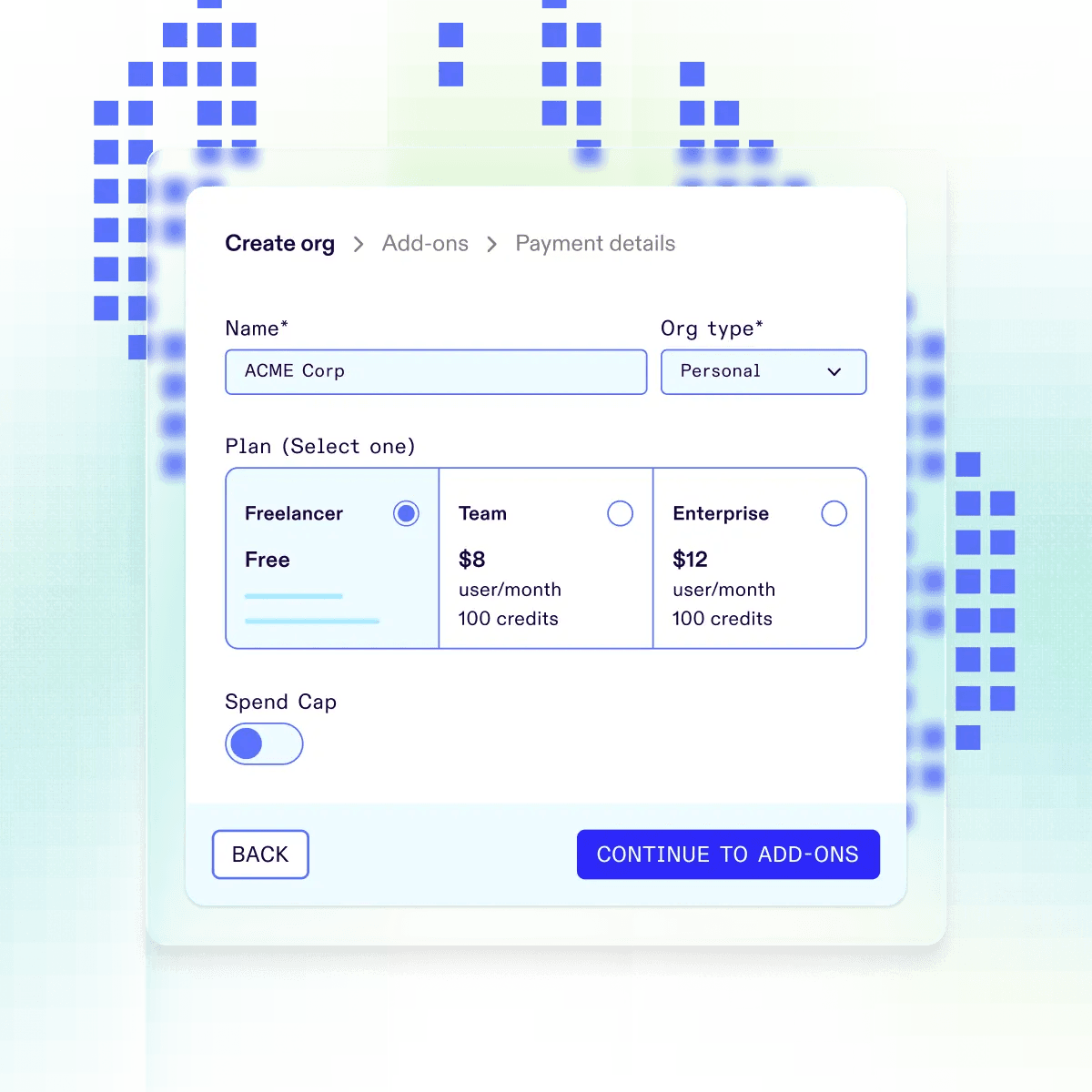
Prepaid credits to drive predictability
Orb supports prepaid credits to help your revenue and your customers’ costs stay forecastable.
- Platform-wide credits to unlock access to your full suite of tools
- Scoped to SKUs to allow greater specificity in how credits are spent
Model enterprise contracts with precision
Larger contracts often come with many adjustments and the need for more predictability. Orb helps support your largest customers with:
- Contract commits to help support predictable costs and revenue
- Precision adjustments to model discounts and incentives
- Bulk and tiered pricing to drive scale
Dimensional pricing that brings clarity to complexity
To model complex pricing logic, Orb supports dimensional pricing. Apply tiered pricing logic to different combinations of levers like:
- Regions: For multinational customers touching multiple data centers, price according to the usage’s location
- Instances: Price according to the instance size
- Environments: Price production vs staging environments differently
Land and expand with agility for product led growth
Orb supports pricing models that let you land with low friction and expand as usage and value increase:
- PAYGO: Bill in arrears to get customers up and running without upfront commitments
- Threshold billing: Bill instantly once a defined usage amount is reached
- Trial usage: Pre-allocate credits for a trial or freemium model
“Product velocity is critical at Baseten—and launching quickly with the right pricing is key to delivering customer value fast. The ability to scope credit blocks to specific products, and clearly indicate to customers which products their spend is going towards helped us get our Model API and Training products to market fast.”

Sid Shanker
Software Engineer
Ready to try a billing platform built for modern growth?
See how AI companies are removing the friction from invoicing, billing and revenue.