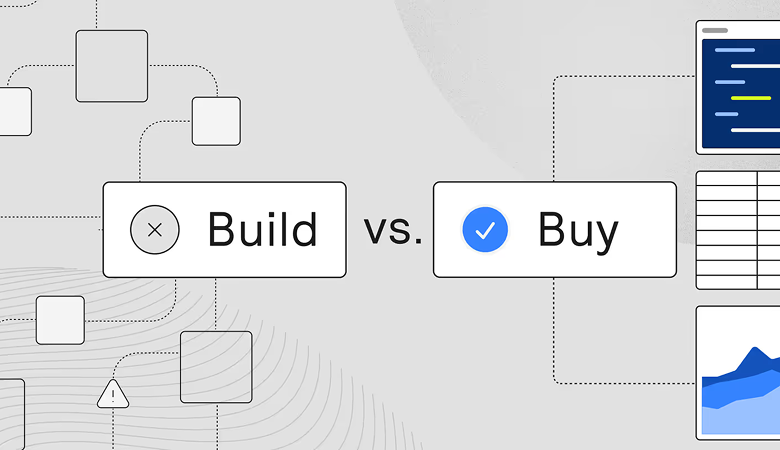Choosing the right payment system is critical for any growing SaaS business. With various pricing models to consider and scaling challenges ahead, your payment system needs to be as dynamic as your product.
In this guide, we'll go over key considerations for choosing a payment system. The goal is to help you select a tool that helps accommodate growth and expansion.
You'll also learn:
- The key types of SaaS payment models and when to use them
- How SaaS payment systems work
- The role of automation and integration in scaling your payment system
- Tips for choosing the right payment processor that fits your long-term goals
Let’s begin by doing a quick review of the most common types of SaaS payment models
What are the main types of SaaS pricing models?
In SaaS, just as your product caters to a specific audience, your payment system needs to do the same. Let's dive into the key types you'll encounter as you continue to do business:
1. Monthly subscription
With monthly subscriptions, your customers pay a flat fee every month to access your software. It’s simple, predictable, and a great way to keep your cash flow steady.
Do remember that it's essential to offer a product that customers find valuable enough to renew month after month.
2. Usage-based pricing
Customers pay based on how much they use your software. Think storage, API calls, or even bandwidth.
It's a great option if your product offers a wide range of features or if your customers have varying needs. Just make sure your usage metrics are clear and easy to understand from the get-go.
3. Tiered subscription
With this type of SaaS payment, you’re offering different tiers with different features at different price points. This model gives you the chance to cater to a broader range of customers.
From startups needing basic features to enterprises looking for refined tools, you can tailor your pricing to suit every type of user.
4. Per seat/user
Here, you charge based on the number of users or ‘seats' accessing your software. It's a popular choice for team-based tools, where the value directly correlates with the number of users.
5. Active user pricing
This one is similar to per-seat pricing but with a twist. You only charge for users actively using your software within a specific time frame (like a month). It's a fair approach, especially for products that might not be used daily by every team member.
6. Prepaid pricing
This model offers customers upfront discounts in exchange for paying in advance for a specific amount of usage. It's a win-win — you get a cash flow boost, and your customers get a better deal.
7. Lifetime deal
This one is pretty straightforward — one payment for lifetime access. It's a bold move that can attract budget-conscious customers and help you rapidly expand your user base.
Remember: You need to be confident in your product's long-term value. Since users are only paying once, the price of your solution should sustain growth without recurring revenue.
8. Freemium
Offer a basic version of your product for free, and charge for premium features or functionalities. It's a proven strategy to attract a wide audience and give them a taste of what you offer. The key is to strike the right balance between free value and premium enticements.
For more information, read our guide on SaaS pricing models.
How SaaS payments work and their challenges
Many SaaS products operate on a subscription-based model, which demands a payment system capable of handling the intricacies of subscriptions.
Think about features such as automated invoicing, flexible billing cycles, and seamless plan upgrades or downgrades.
The role of the payment processor
A payment processor is the bridge between your customers and your bank account. It securely handles several key operations to make sure you’re getting paid. Let’s take a closer look at some of those operations:
- Authorization: When a customer initiates a payment, the processor verifies the validity of their payment details and checks if sufficient funds are available.
- Settlement: If the authorization is successful, the processor initiates the transfer of funds from the customer's account to yours. This usually involves multiple parties, including the customer's bank and your bank.
- Fund transfer: Once the settlement is complete, the funds are deposited into your merchant account. This transfer typically happens within a few business days, but it can vary depending on the system.
For SaaS, a reliable payment processor is essential to guarantee timely payment collection. It also minimizes transaction fees and offers a variety of payment options to cater to customers' preferences.
Beyond simple invoicing
Invoicing in SaaS is about delivering clear and detailed documents that reflect each customer's plan. These invoices should always include applicable discounts, add-ons, or usage-based charges.
A good payment system for small businesses should also offer easy payment tracking and reconciliation. Having such features allows you to keep a close eye on your revenue streams.
The challenge of scaling up
As you scale up, processes that once worked quickly become more challenging to handle. Why? Growing means the volume of transactions, invoices, and subscriptions to manage increases exponentially.
Operating at scale without the proper tools can lead to inefficiencies, errors, and potential revenue loss. Scaling up demands a payment system that can automate tasks. It should also handle high transaction volumes and provide analytics to optimize revenue streams.
Small business payment processing
Small businesses face a unique challenge. They need to find a payment system that balances affordability with functionality.
They should consider choosing a solution that offers essential features like recurring billing. Ideally, solutions should include subscription management and various small business payment options that can scale with them.
Checklist to get the right payment system for a small business that's scaling up
As your SaaS business scales, so do your payment system’s features. Your system should fuel growth and simplify complex processes. Below is a detailed checklist designed to help you find the perfect payment system for small business success:
1. Flexibility and customization
Your payment system must handle various pricing models seamlessly. Whether you're offering usage-based billing, tiered subscriptions, per-seat pricing, or a hybrid model — your system should accommodate all of them.
A payment platform that lacks flexibility risks bottlenecking your pricing strategy. Such bottlenecks can lead to missed opportunities for growth and customization.
For instance, a scaling SaaS company might start with a simple flat monthly fee. Then, as the business grows, it may adopt pay-as-you-go pricing for higher-value customers who use more features. Your payment system should allow this transition to go smoothly.
Tips for choosing the ideal payment system for small businesses:
- Tip 1: As your customer base grows and diversifies, you may need to introduce tiered pricing plans for different customer segments.
Enterprise clients might demand annual billing with customized terms and bulk discounts. Startups might prefer flexible monthly plans.
Incorporating pricing based on region further allows you to optimize revenue generation.
- Tip 2: A payment system that supports dynamic pricing lets you adjust your rates in real-time.
For example, if demand surges, you might automatically introduce surge pricing for specific features or services. This level of flexibility can become a valuable asset for small SaaS businesses, particularly those offering niche or seasonal products.
- Tip 3: Integrating promotional offers and discount codes becomes more important as you scale.
A flexible payment system should allow you to introduce temporary pricing incentives. Consider discounts for early adopters or promotional campaigns during product launches.
Remember: The more customization options you have, the easier it becomes to attract and retain diverse customer groups.
2. Accurate usage tracking and metering
Precise usage tracking is one of the cornerstones of accurate billing. As your SaaS business scales, offering your clients accuracy in how they're billed becomes more critical than ever.
If your payment system doesn't track API calls, data storage, bandwidth usage, or any other metrics accurately, it risks undermining customer trust.
Imagine offering a service where customers are charged based on data transfer volume. Without reliable tracking, you could end up overcharging or undercharging customers, which means you risk creating unnecessary friction with users and potentially losing revenue.
Advanced tips for scaling businesses
Here are two extra tips for scaling companies:
- Tip 1: Opt for a payment system that integrates with advanced analytics tools to help you monitor both usage and behavioral patterns. Tracking feature usage, session times, and engagement lets you know which features offer the most value.
- Tip 2: If you find a feature is being underutilized, consider offering it as a paid add-on or even discontinuing it to focus on more popular features.
3. Integration and automation
When scaling your SaaS business, it’s critical to maintain operational efficiency. A payment system needs to integrate seamlessly with your existing tech stack. Think of the impact on your CRM, ERP, marketing platforms, or accounting software.
A robust payment system also helps ensure data flows smoothly across systems, reducing manual errors and freeing your team to focus on growth.
Advanced tips for scaling businesses
Let’s take a look at some additional tips for scale-ups:
- Tip 1: The payment processor you choose must integrate with an expanding range of tools, from customer relationship management software (like Salesforce) to enterprise resource planning systems (like NetSuite).
Look for a solution that offers API-based integrations. These integrations allow for easy connection between the payment processor and any other tech you add to your stack as your business scales.
- Tip 2: Automation should go beyond basic invoicing and dunning management. Consider a payment system that automates subscription renewals, custom discounts, and multi-currency support.
These features can be key if you're expanding into international markets. You can manage global payments and taxes with far less hassle. Plus, automating payment reconciliation becomes critical when dealing with thousands of monthly transactions.
- Tip 3: Automated tax compliance is essential for SaaS companies expanding across borders.
Look for a platform that calculates taxes based on regional laws and applies the correct VAT, GST, or other applicable taxes. This feature can save time and mitigate the risk of compliance issues in different jurisdictions.
4. Scalability and growth support
Your business needs a system that scales with your growth trajectory. Whether it's managing a higher transaction volume, handling larger customers, or adjusting pricing models, your payment system should grow as your business does.
For example, if you launch a marketing campaign that drastically increases your customer base overnight, your payment system should manage that influx seamlessly.
Advanced tips for scaling businesses
Now, here are some additional tips for growing SaaS businesses:
- Tip 1: As your SaaS business matures, you may need to offer more complex billing scenarios. Think milestone-based billing for projects or custom contracts for enterprise clients.
The best payment processor for a small business scaling up should accommodate these complexities without requiring significant manual input or custom development.
- Tip 2: A payment system that allows for bundling and add-on pricing ensures you can easily combine various services under one invoice. The goal is to let you offer more competitive pricing to clients with diverse needs.
Some systems also allow you to set thresholds for usage-based pricing. Having these thresholds means you can offer volume discounts for customers who exceed certain usage tiers.
- Tip 3: Consider whether your payment system supports global growth. If you plan to expand abroad, ensure your system can handle cross-border payments, multi-currency transactions, and region-specific compliance requirements.
This last tip links back to our automation tip from above, so it bears repeating. Remember that failure to prepare for global transactions can slow your expansion plans and even lead to compliance headaches.
5. Analytics and reporting
Having detailed insights into your revenue streams and customer behaviors is key to sustaining growth. The best payment processor should provide analytics and reporting tools that help you track key metrics.
For instance: Think churn rates, average revenue per user (ARPU), and lifetime value (LTV). All metrics that have a direct impact on your profit margins.
Advanced tips for scaling businesses
Here are three extra tips for scaling SaaS companies:
- Tip 1: The system you choose should offer customizable reports to meet the needs of all stakeholders.
As you grow, reporting needs will likely diversify. Your finance team might need reports on cash flow. Your marketing team might focus on churn and user behavior.
- Tip 2: Consider choosing a platform that offers real-time reporting dashboards. Teams should be able to access live insights into transaction volumes, delinquent accounts, and revenue forecasts.
Predictive analytics can also help anticipate when customers are likely to churn. This way, your teams can promptly implement retention strategies.
- Tip 3: You may also want to integrate payment data with customer journey analytics.
These insights help track how payment behavior aligns with customer engagement and product usage. This info can help optimize upsell and cross-sell strategies, further driving growth.
6. Transparent pricing and invoicing
Billing transparency is vital for maintaining trust as you scale and start working with enterprise clients. Your system should allow customers to track their usage and costs in real-time. Providing this visibility prevents billing surprises that may sour the relationship.
Advanced tips for scaling businesses
Here are some advanced tips to help you make your choice:
- Tip 1: Consider tools that offer self-service portals where customers can log in to view their billing history and track usage. This feature helps build transparency while reducing the workload on your support team.
- Tip 2: Your system should provide itemized invoices, breaking down costs by usage, taxes, discounts, and fees.
It’s essential that invoices clearly outline what the customer is being charged for. This last point is especially true for enterprise clients
- Tip 3: For global businesses, transparency also means ensuring currency conversion and tax application are visible. The goal is to ensure clients aren’t surprised by fluctuating charges due to exchange rates or cross-border taxes.
7. Compliance and security
Security and compliance should be top priorities for any growing SaaS business. Ensure your payment system complies with standards like PCI DSS, GDPR, and CCPA.
Remember, doing so protects you from regulatory fines and data breaches, which could spell bad news for a scaling company.
Advanced tips for scaling businesses
Here are two extra pieces of advice to keep in mind:
- Tip 1: Choose a payment system that provides multi-jurisdictional compliance. It should guarantee your transactions meet the necessary standards in each region where you operate.
If your SaaS company is expanding internationally, handling compliance becomes even more complicated. Different countries have different data security regulations, and failure to comply can lead to hefty fines.
- Tip 2: Look for payment systems that offer fraud detection and risk management tools. As your customer base grows, so does the likelihood of fraudulent transactions.
Systems that use machine learning to detect anomalies in transaction patterns can help protect your business before major issues arise.
8. Customer support and user experience
Reliable customer support is vital. Remember that even the best payment system for a small business can experience glitches, especially as you scale. Look for options with 24/7 support, so you're never caught off-guard by an issue that disrupts billing cycles or payment processing.
Advanced tips for scaling businesses
- Tip 1: Choose payment systems that offer onboarding help and training materials, such as video tutorials and live support.
As your team grows, onboarding new employees to manage the payment system should be a seamless process. These features help confirm that your staff can learn the system efficiently, reducing the risk of errors.
- Tip 2: A clean interface ensures both your internal team and customers can manage billing-related tasks with ease.
Automated self-help resources, such as FAQs and knowledge bases, empower users to resolve common issues independently.
Explore all these features in Orb's usage-based billing platform
By carefully considering the factors we’ve discussed so far, you can choose the best billing engine for small business success. As your SaaS business scales, Orb’s billing platform can evolve with your growth needs.
Enter Orb, the flexible billing engine that’s designed to integrate with payment systems and gateways for small businesses that are growing fast. We’ll take your usage-based pricing to the next level. Designed for developers and finance teams, Orb solves billing for you and integrates with your company's needs.
From flexible pricing models to real-time usage tracking, Orb’s platform helps make certain your business can scale without missing a beat.
With Orb, you can:
- Bill with precision: Orb’s usage tracking captures every billable event. It ensures accurate and transparent invoicing. Whether you're billing based on API calls, data storage, or other metrics, Orb guarantees that your customers are charged correctly.
- Scale with ease: Orb’s pricing engine is truly flexible. It supports volume discounts, prepaid credits, and custom pricing tiers. As your company grows, Orb lets you evolve your pricing model in real-time, helping you stay agile in a competitive market.
- Gain data-driven insights: Orb consolidates usage data and transforms it into detailed reports. With powerful analytics tools, you can track customer behavior, forecast trends, and optimize your pricing strategy to maximize revenue.
- Simplify your workflow: Our platform integrates with data warehouses, CRMs, and accounting software. Direct integration means your data flows smoothly across platforms, reducing manual errors and freeing up resources.
- Customize your billing: Orb’s interface lets you define usage metrics, pricing models, and invoicing processes. With a custom SQL editor and real-time adjustments, you can set up tailored billing plans to suit all your customer segments.
- Manage invoicing with confidence: Orb gives your finance team real-time visibility into accruals and revenue recognition. With full control over invoice generation and transparent line-item breakdowns, billing surprises become a non-issue.
- Automate pricing updates: With Orb, you can schedule and manage pricing changes effortlessly. Orb’s interface guarantees you can handle everything from legacy pricing control to future price migrations.
Ready to give Orb a try? Explore our flexible pricing options to get started.